Page 1 of 1
How to change the Find Highlight colour?
Posted: 11.08.2023 10:40
by sl23
I mostly use INI files, and often use the Find/Replace dialogue at the bottom of the window. Whenever I enter a search term to be found, everything in the current document is highlighted with a sort of olive coloured border.
I'm happy that it only shows a border, but would like to change the colour of this border as it's not too easy to see as I use a dark background theme.
I looked everywhere I can think of, but find no option to change this setting, is it possible? I thought it might have been in the Menu under Options/Settings-theme-ui, but I can't see it there.
If it doesn't exist yet, would you please consider adding the option to the Setting-theme-ui dialogue? Thank you
Posted: 11.08.2023 11:00
by main Alexey
you can configure this color of border.
menuitem "Options / Settings - theme - syntax", find there the item "SeparLine".
it's backgnd color is used.
Posted: 11.08.2023 11:05
by main Alexey
Wiki has this info already:
>>;Toggle-button "Hi": Find and highlight all matches for the current search options. Matches are highlighted in the current editor, with the rounded borders, using the color of "SeparLine" syntax theme item.
Posted: 11.08.2023 11:08
by sl23
I see it, but when I open that I get this message:
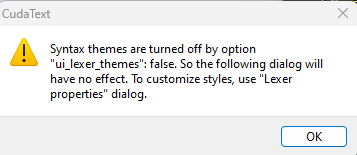
- Image 001.png (5.08 KiB) Viewed 2778 times
I don't know how this will affect my current setup if I enable it?!
Also, when I open the menuitem "Options / Settings - theme - syntax", It's saying that the border is grey and it's actually the background that is Olive!
So, I'm a bit hesitant to enable the first option and change the second, if you see what I mean?

Posted: 11.08.2023 11:10
by sl23
Ok, lol I tried to just change the syntax highlight as suggested, without enabling the first option in the message I got and it worked!
Thank you for your assistance!

Posted: 11.08.2023 11:13
by main Alexey
yes, you can ignore the warning message about "ui_lexer_themes".
Posted: 11.08.2023 11:15
by sl23
I saved it as I was asked if I wanted to save the change, which came up with sub as the name to save the theme to, no idea if I should have saved it or not, I assume that was right?
I am a bit ignorant on how these advanced text editors work I'm afraid,

I have tried other simpler editors but the highlighting is all I really need, which seems unsupported on simpler ones.
Anyway, thank you again for your help.
Posted: 11.08.2023 11:21
by main Alexey
>>which came up with sub as the name to save the theme to, no idea if I should have saved it or not, I assume that was right?
it was right. you must save the theme file. but on Cud reinstalling, 'sub' theme will be reset! so save it to a different name, e.g. 'sub2'. then activate 'sub2' in the "Options / Select color theme" dialog.
Posted: 11.08.2023 12:35
by sl23
ok thanks Alexey
