[Feature Request] A tiny image preview that protects your flow
-
sr79368142
- Posts: 3
- Joined: 03.05.2025 16:58
Re: [Feature Request] A tiny image preview that protects your flow
China has built a national firewall, commonly known as the “Great Firewall of the Internet”, to protect its domestic Internet ecosystem. As a result, some foreign websites, especially those of giant multinational corporations, are blocked when connecting to them, so GitHub often fails to receive a response when connecting to it from mainland China.
-
main Alexey
- Posts: 2906
- Joined: 25.08.2021 18:15
Re: [Feature Request] A tiny image preview that protects your flow
if it is Firewall problem, it must be the same problem with Py 3.13 - but with Py 3.13 it's solved...
-
sr79368142
- Posts: 3
- Joined: 03.05.2025 16:58
Re: [Feature Request] A tiny image preview that protects your flow
Just now I downloaded py3.13 to compare with other vpn tools, and after testing, I've determined that it's because of the www certificate built into the previous Python version, and I can connect directly to GitHub after updating it. this should be a great boon to Chinese-speaking users!
Re: [Feature Request] A tiny image preview that protects your flow
Yep, after installing Python 3.13, the network connection works fine.sr79368142 wrote: ↑27.09.2025 22:02 Just now I downloaded py3.13 to compare with other vpn tools, and after testing, I've determined that it's because of the www certificate built into the previous Python version, and I can connect directly to GitHub after updating it. this should be a great boon to Chinese-speaking users!
I tested HTML-CSS-Markdown_Tooltips for a while again. From what I’m seeing,main Alexey wrote: ↑27.09.2025 16:49 hm, I cannot reproduce the problem on _clean_ Cuda 1.228.0 (in a new folder, with Py 3.8) on Win10 x64.
maybe it is outdated www certificate?
seems it's file python.cat in Cuda folder.
but then I must see the problem, but all is ok for me.
or bug in std-library in python38.zip?
1. when CudaText starts loading a remote image, the whole app is unresponsive until the load finishes, either success or timeout. In other words, it freezes.
2. When my mouse briefly skims over an image link, it starts loading. The cursor still moves, but until the image finishes, clicks, the scroll wheel, and drag to select all stop working, which feels like a freeze. You can notice it even with images that load pretty fast. Example: there’s an image link in the middle of a .md, I swipe the cursor from the top to the bottom and scroll immediately. That whole move takes under a second, but if the image needs around 1.5 or 2 seconds to load, it gets in the way and my scroll just doesn’t work.
On the two points above:
1. It’s not a must fix. I’m just sharing what I’m seeing in case it helps with tuning or optimization.
2. Could we add a trigger threshold in settings? If the cursor has to hover for 300 to 500 ms before we start the network request, it should reduce the impact.
Code: Select all

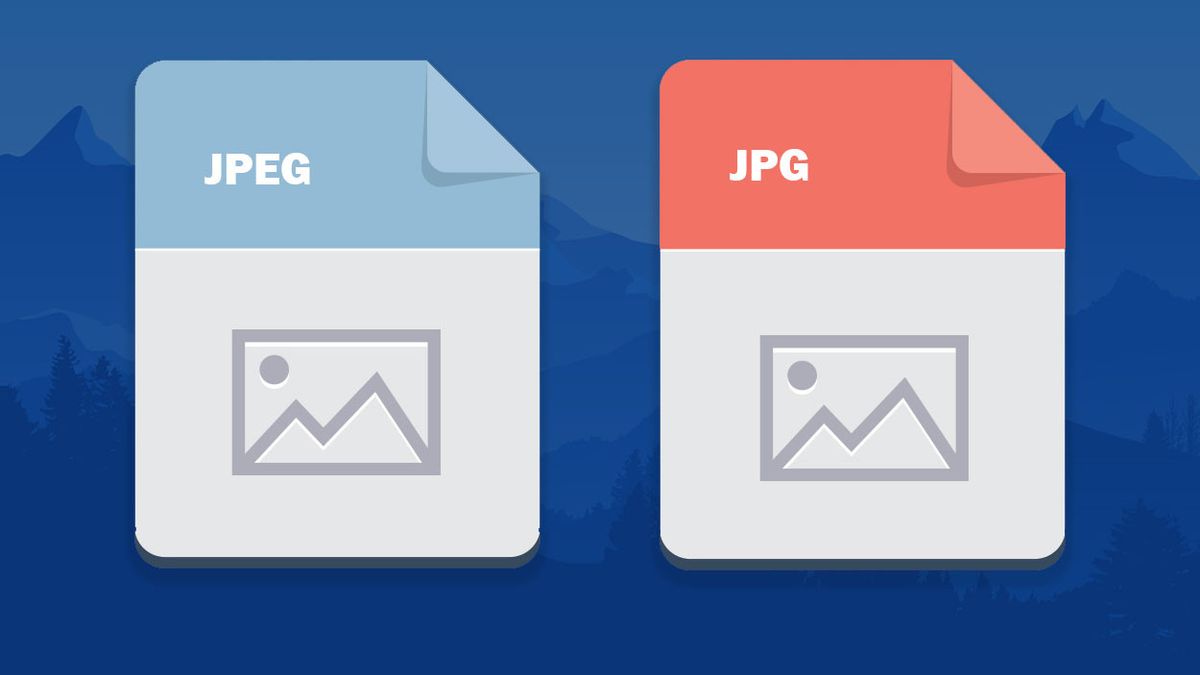Here are my wild guesses:
• Maybe the URL not ending in .jpg is slowing it down.
• Or does the plugin start extra network calls when you hover an image link, which stretches the load time?
Re: [Feature Request] A tiny image preview that protects your flow
about Point 2:
In everyday use, it’s easy to accidentally pass the cursor over an image link just by moving the mouse within the window, which causes a brief freeze. It’s an annoying flaw.
Since it’s hard to capture such a subtle stutter on video I did my best to record it so you can see what I mean:
Screen recording:
https://origin.picgo.net/2025/09/28/Cud ... c559c2.mp4
In the first half I scroll through local images and it’s smooth. In the second half with network images I hover an image link to trigger loading, then try to scroll right away. The scroll stalls for a moment and only reacts after the image finishes loading, which suggests the app processes the scroll after load. On video you’ll see a brief pause after hovering a network image link, then the view suddenly jumps a long way down.
In everyday use, it’s easy to accidentally pass the cursor over an image link just by moving the mouse within the window, which causes a brief freeze. It’s an annoying flaw.
Since it’s hard to capture such a subtle stutter on video I did my best to record it so you can see what I mean:
Screen recording:
https://origin.picgo.net/2025/09/28/Cud ... c559c2.mp4
In the first half I scroll through local images and it’s smooth. In the second half with network images I hover an image link to trigger loading, then try to scroll right away. The scroll stalls for a moment and only reacts after the image finishes loading, which suggests the app processes the scroll after load. On video you’ll see a brief pause after hovering a network image link, then the view suddenly jumps a long way down.
-
main Alexey
- Posts: 2906
- Joined: 25.08.2021 18:15
Re: [Feature Request] A tiny image preview that protects your flow
It is a good idea to add a threshold, e.g. 500ms, before starting downloading. I will write it to my todo, will see.
Re: [Feature Request] A tiny image preview that protects your flow
Really glad we’re on the same page and you’re planning to take care of it.main Alexey wrote: ↑28.09.2025 08:04 It is a good idea to add a threshold, e.g. 500ms, before starting downloading. I will write it to my todo, will see.
-
main Alexey
- Posts: 2906
- Joined: 25.08.2021 18:15
Re: [Feature Request] A tiny image preview that protects your flow
Yes, I implemented it just now: pause (default 500ms, do we need an option?) is forced before firing 'mouse hotspot entered' event.
Re: [Feature Request] A tiny image preview that protects your flow
I checked the plugin page but there’s no update yet so I can’t try out the 500ms. Still, having an option to tweak the setting would be awesome since everyone could just pick what feels right for them.main Alexey wrote: ↑28.09.2025 08:53 Yes, I implemented it just now: pause (default 500ms, do we need an option?) is forced before firing 'mouse hotspot entered' event.
-
main Alexey
- Posts: 2906
- Joined: 25.08.2021 18:15
Re: [Feature Request] A tiny image preview that protects your flow
Change was not in plugin. it's in the atsynedit core. now - I added the option too:
+ add: for mouse-hover detecting plugins such as HTML-CSS-Markdown_Tooltips / LSP_Client, app now forces the delay (new options added: "mouse_hotspot_delay") before "mouse hotspot entered" event fires
will be in the update.
+ add: for mouse-hover detecting plugins such as HTML-CSS-Markdown_Tooltips / LSP_Client, app now forces the delay (new options added: "mouse_hotspot_delay") before "mouse hotspot entered" event fires
will be in the update.